



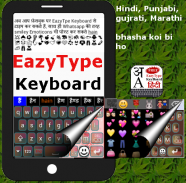
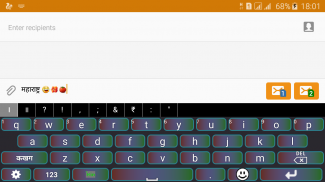



Quick Marathi Keyboard Emoji & Stickers Gifs

Descripción de Quick Marathi Keyboard Emoji & Stickers Gifs
इजीटाइप वापरून अगदी सोप्या पद्धतीने आणि पटापट तुम्ही तुमच्या एंड्रॉयड फ़ोन वर मराठी टाइप करू शाकाल।
वाट्स एप्प सारख्या स्माईलीज, एस.एम.एस. आणी फेसबुक वर वापरा, इजीटाइप किबोर्ड वरून।
EazyType has Changed to Quick
😹🙈🙉🙏🌹🍅🍌🍸🐘🐗🐔🐫💘💗💟💞💛👚💏💐🐠🐒
This is a Soft Keyboard to type Marathi on your Phone. You can type easily on any app like Gmail, Facebook, Whatsapp. you can write blogs in Marathi in web browser. This keyboard works as default keyboard in android phones/tablets. No need to learn specific Marathi keyboard. Just type in English and press space you English word will be converted into Marathi script automatically. This keyboard provides word suggestions to type in a fast way. This Keyboard provides English typing option to type in English. if you want to type in English just press toggle toggle button to switch English to Marathi or Marathi to English.
If your are able to read "नमस्ते" (Marathi text) in your mobile phone, If you can read Marathi text on your phone, you may install this application.
Please see video to know how it works.
Installation.
1. Download and install this application on phone.
2. Open EzyType's Home screen. there are two button on screen (i) Enable Keyboard (ii) Choose default
3. Press 'Enable Keyboard" button and select EazyType Keyboard to enable this keyboard
4. Press "Choose default" button and choose EazyType Keyboard as default keyboard.
OR
2. Go to "Setting"->"Language and Input" and tick in check box on EazyType Marathi
3. Go to any text filed in which you want to type.
4. Drag Notification bar (On the top of Screen of Phone). Tap on "Select input method"
Now Select "EazyType Marathi" (On a popup)
OR
Long press on text field and choose "Input Method".
Now Select EazyType Marathi (On a popup)
इजीटाइप वापरून अगदी सोप्या पद्धतीने आणि पटापट तुम्ही तुमच्या एंड्रॉयड फ़ोन वर मराठी टाइप करू शाकाल।
वाट्स एप्प सारख्या स्माईलीज, एस.एम.एस. आणी फेसबुक वर वापरा, इजीटाइप किबोर्ड वरून।
EazyType ha cambiado a rápido
😹🙈🙉🙏🌹🍅🍌🍸🐘🐗🐔🐫💘💗💟💞💛👚💏💐🐠🐒
Este es un teclado suave para escribir marathi en su teléfono. Puede escribir fácilmente en cualquier aplicación como Gmail, Facebook, Whatsapp. puedes escribir blogs en marathi en el navegador web. Este teclado funciona como teclado predeterminado en teléfonos / tabletas Android. No es necesario aprender un teclado marathi específico. Simplemente escriba en inglés y presione la barra espaciadora; su palabra en inglés se convertirá automáticamente en escritura marathi. Este teclado proporciona sugerencias de palabras para escribir de manera rápida. Este teclado ofrece la opción de escribir en inglés para escribir en inglés. si desea escribir en inglés, simplemente presione el botón de alternar para cambiar de inglés a marathi o de marathi a inglés.
Si puede leer "नमस्ते" (texto marathi) en su teléfono móvil, si puede leer el texto marathi en su teléfono, puede instalar esta aplicación.
Por favor, vea el video para saber cómo funciona.
Instalación.
1. Descargue e instale esta aplicación en el teléfono.
2. Abra la pantalla de inicio de EzyType. hay dos botones en la pantalla (i) Activar teclado (ii) Elegir predeterminado
3. Presione el botón 'Habilitar teclado "y seleccione EazyType Keyboard para habilitar este teclado
4. Presione el botón "Elegir predeterminado" y elija Teclado EazyType como teclado predeterminado.
O
2. Vaya a "Configuración" -> "Idioma y entrada" y marque la casilla de verificación en EazyType Marathi
3. Vaya a cualquier texto archivado en el que desea escribir.
4. Arrastre la barra de notificaciones (en la parte superior de la pantalla del teléfono). Toca "Seleccionar método de entrada"
Ahora seleccione "EazyType Marathi" (en una ventana emergente)
O
Mantenga presionado el campo de texto y elija "Método de entrada".
Ahora seleccione EazyType Marathi (en una ventana emergente)


























